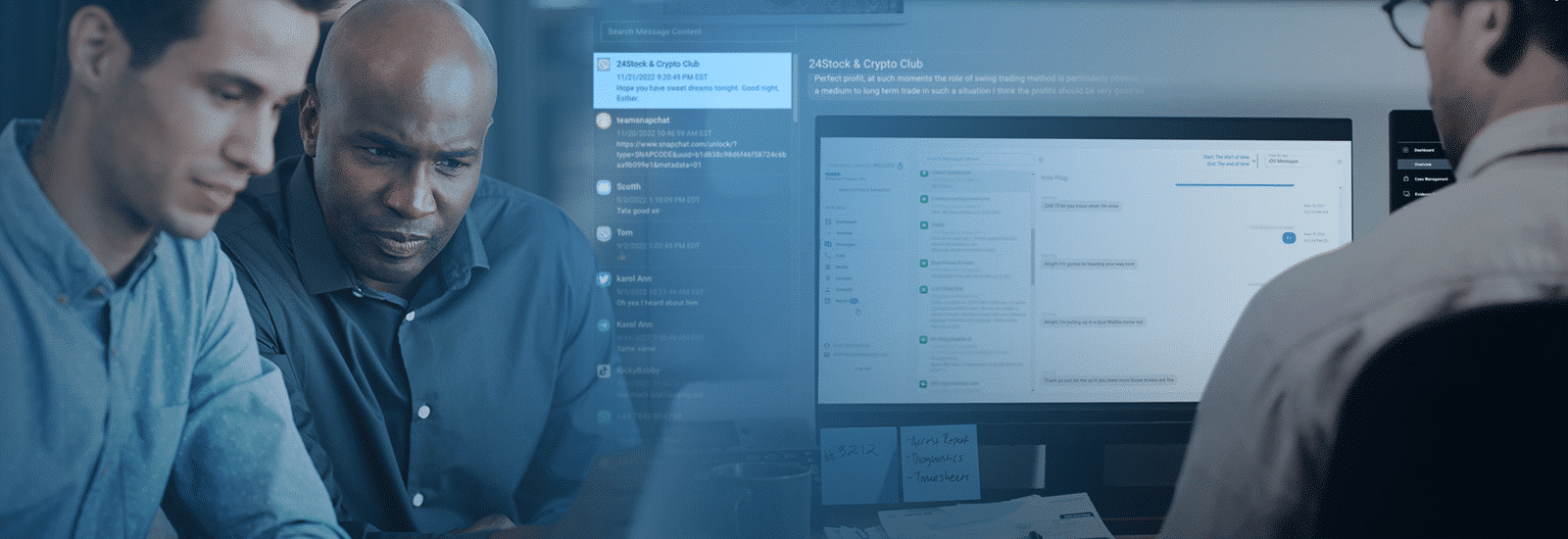
How To Simplify Identifying Artifacts Relevant To Digital Forensics Investigations
Magnet Artifact IQ: Simplify Identifying Artifacts With The Timeline
Have you ever been overwhelmed by the amount of data on a mobile device? If you’re a digital forensics investigator, you know how daunting it can be to sift through thousands of artifacts to find the evidence that’s relevant to your case.
But what if there was a way to make the process easier and simplify identifying artifacts relevant to your investigation? That’s where ARTIFACT IQ comes in.
ARTIFACT IQ is a powerful investigative intelligence solution that includes a timeline feature that makes it easy to see all the activity on a mobile device in chronological order. This can be a huge help when you’re trying to piece together what happened before, during, and after a crime.
Here’s how it works:
- ARTIFACT IQ automatically parses through all of the data on a device and extracts relevant artifacts.
- The artifacts are displayed in a timeline, with each artifact labeled with its type and timestamp.
- You can zoom in and out of the timeline for details.
- You can filter the timeline by artifact type or timestamp.
This feature simplifies identifying artifacts that are relevant to your case. For example, if you’re investigating a homicide, you can use the timeline to show only artifacts that were created or modified around the time of the murder. ARTIFACT IQ also makes it easy to cross-reference artifacts. An example of this would be if you find a text message that mentions a specific location, you can easily find other artifacts that were created or modified at that location.
Being able to cross-reference and pinpoint information within the same tool can be a huge help when you’re working to build a timeline of events. It helps investigators paint a much clearer picture of what happened and when.
ARTIFACT IQ is a powerful solution that can help you save time and obtain more accurate information. Here are some additional benefits of using the ARTIFACT IQ Timeline feature:
- Can help you identify patterns in the data you might not have otherwise noticed.
- Can help you identify gaps in the data that need to be filled in.
- Can help you corroborate witness statements and other evidence.
- Can help you build a strong case for prosecution.
ARTIFACT IQ is a complimentary tool meant to enhance your investigative workflow. We are constantly innovating and accepting feedback from users. We value your experience, expertise, and ideas. Please share your ideas for new features, feature improvements, updates, upgrades, or expanded support coverage with the Magnet Idea Lab.